The Top Four Remote PC Access Software
The Top Four Remote PC Access Software
 If you are working in an office, staying connected to your computer to access files, monitor your team and even chat with colleagues is a very important task that you need to accomplish. The question these days is that do you really need to be in office to do these things? With the recent development in internet technology nowadays, the answer would be “obviously not”.
If you are working in an office, staying connected to your computer to access files, monitor your team and even chat with colleagues is a very important task that you need to accomplish. The question these days is that do you really need to be in office to do these things? With the recent development in internet technology nowadays, the answer would be “obviously not”.
There is computer software that would enable you to perform your obligations even outside your office. You can even do that outside the country. The software is called remote PC access software. This feature allows you to access computers that are connected to the internet. Of course, you can only access computers that are connected to your network. The good thing about this wonderful technological innovation is that it saves you time and money just to see the progress of work done by your team.
There are four major remote PC access software products that you can choose should you want to have it installed in your network. These products can ensure that you have maximum comfort and reliability while using it.
• Symantec pcAnywhere. pcAnywhere is a PC access software from Symantec that has been a perennial leading remote access software. The product has first-time connection wizards, bandwidth auto detection, and other advanced features. pcAnywhere uses a client-server model meaning that remote access software should be installed on any computers either making or receiving remote connections.
• LogMeIn Free and Pro. LogMeIn Free supports desktop remote control that works across firewalls. Clients can choose to upgrade to the Pro version in order to get remote file transfer and printing features. In addition to several commercial offerings, offers a free remote access system for personal use.
• RealVNC. RealVNC is a free remote PC access software program made to work on both Windows and Java platforms. Long ago, the VNC technology began as a corporate research project. Today, RealVNC came out as a solid mainstream software product.
• GoToMyPC. This is a Web-based remote access software. Unlike other products available on the internet, GoToMyPC requires setup only of those computers that needs to receive incoming remote access requests. After registering those computers, the remote connections are opened through internet.
GoToMyPC is attempting to be more firewall-friendly compared to other products by using internet protocols.
Today, many users believe they must be at their office to use effectively access their files from the home computer or internet cafe computer. In order to produce a more productive use of time, the remote PC access software gives the employee a chance to do his job outside the office at any given time. The employee does not need to return to the office just to perform their task. They can be freed up for other functions such as client meetings, product reviews, etc. They can perform these tasks anytime as long as the computer is connected through the internet. Working would now …


 Computer technology has benefited from innovative ideas of business visonaries and computer experts coming together and sharing their learning. You can interact with competent tech help experts in free technical forum who will help you with your customizing your individual business application. Such knowledge sharing with computer technology experts can help you redefine your interface with the computer technology. You will learn smarter strategies both on operation front as well as maintenance front. You will avail tech help on designing a customized Microsoft Access program that will make your information system powerful. You will avail latest on IT security that will keep your online data safe while transacting in real time online settings. In this way, you will lay the foundation of a strong technical support system.
Computer technology has benefited from innovative ideas of business visonaries and computer experts coming together and sharing their learning. You can interact with competent tech help experts in free technical forum who will help you with your customizing your individual business application. Such knowledge sharing with computer technology experts can help you redefine your interface with the computer technology. You will learn smarter strategies both on operation front as well as maintenance front. You will avail tech help on designing a customized Microsoft Access program that will make your information system powerful. You will avail latest on IT security that will keep your online data safe while transacting in real time online settings. In this way, you will lay the foundation of a strong technical support system. It is true that remote PC access software can reduce the hassle and improve work efficiency of a person since he can do his computer work even when he is away from the computer. However, before having a remote PC access software installed in your computer, there are some matters that you need to deliberate first.
It is true that remote PC access software can reduce the hassle and improve work efficiency of a person since he can do his computer work even when he is away from the computer. However, before having a remote PC access software installed in your computer, there are some matters that you need to deliberate first.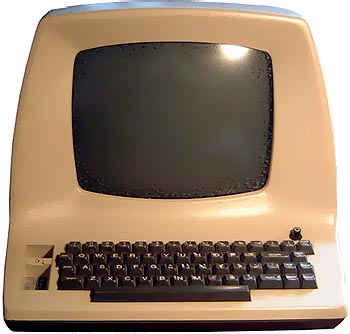 If you are a Mac or Linux user, there are certain times when you might need to run Windows software. WineHQ will run Windows software fairly well in Linux, but sometimes there is a need to have the full operating system for more robust applications. In these situations, running Windows in a virtual machine is a great option.
If you are a Mac or Linux user, there are certain times when you might need to run Windows software. WineHQ will run Windows software fairly well in Linux, but sometimes there is a need to have the full operating system for more robust applications. In these situations, running Windows in a virtual machine is a great option. Probably, the greatest leap in computer technology over the last several years has been the development of the 64 bit computer systems. 64 bit breaks through barriers 32 bit had presented us with. The main barrier is the 4GB memory addressing limit. We have lived very comfortably with this barrier until very recently. However, now that high quality video has become a part of our lives 4GB of RAM, though it once was considered an impossible dream, has become an obstacle.
Probably, the greatest leap in computer technology over the last several years has been the development of the 64 bit computer systems. 64 bit breaks through barriers 32 bit had presented us with. The main barrier is the 4GB memory addressing limit. We have lived very comfortably with this barrier until very recently. However, now that high quality video has become a part of our lives 4GB of RAM, though it once was considered an impossible dream, has become an obstacle. The growing popularity of the internet as a marketing tool has led many experts to come up with effective strategies that can help optimize its capabilities towards sales and success. One of these techniques makes use of keywords to trigger search engine visibility. This strategy is known as search engine optimizers or SEO.
The growing popularity of the internet as a marketing tool has led many experts to come up with effective strategies that can help optimize its capabilities towards sales and success. One of these techniques makes use of keywords to trigger search engine visibility. This strategy is known as search engine optimizers or SEO. What is CompTIA? CompTIA is an industrial association that offers courses related to computer technology. It was initially developed by ABCD dealers in 1982. These dealers were the representatives of five different Microsystems organizations. ABCD dealers had laid a platform and foundation across USA that helps and assist the students to get any certification which is related to computer technology. The certificates which CompTIA offers are related to networks, security of the networks, server courses, different language courses and Operating system courses related to Linux and some language courses like dot net etc.
What is CompTIA? CompTIA is an industrial association that offers courses related to computer technology. It was initially developed by ABCD dealers in 1982. These dealers were the representatives of five different Microsystems organizations. ABCD dealers had laid a platform and foundation across USA that helps and assist the students to get any certification which is related to computer technology. The certificates which CompTIA offers are related to networks, security of the networks, server courses, different language courses and Operating system courses related to Linux and some language courses like dot net etc.




