What to Know About Running Windows in a Virtual Machine
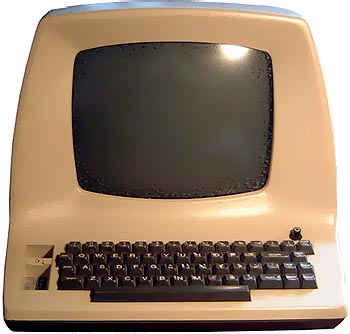 If you are a Mac or Linux user, there are certain times when you might need to run Windows software. WineHQ will run Windows software fairly well in Linux, but sometimes there is a need to have the full operating system for more robust applications. In these situations, running Windows in a virtual machine is a great option.
If you are a Mac or Linux user, there are certain times when you might need to run Windows software. WineHQ will run Windows software fairly well in Linux, but sometimes there is a need to have the full operating system for more robust applications. In these situations, running Windows in a virtual machine is a great option.
First of all, you probably will not be able run your OEM version of Windows in a virtual machine. This means using the Windows operating system discs that you might have that from another computer. The installation must be on the specific hardware it is licensed to. Therefore, you will likely have to buy a new version of Windows.
You will also need to get a program like VirtualBox that will allow you to install virtual machines on your system. There are a few varieties of this type of software so read up on which version you need for your specific purposes as there are positives and negatives on each. Also, you can practice installing Linux virtual machines on your system to get a feel for how the virtual machine software works before installing Windows.
You will be able to boot up in Windows while in your primary operating system. However, it will not be nearly as fast as if you chose to do a dual boot, meaning booting in either Windows or your primary operating system one at a time. On faster machines this will not matter as much.
If you are using a laptop, you will drain the battery life much quick while using virtualization software. Do not expect long battery life if working on the Windows side for longer periods of time as this will take quite a bit of your computer’s resources.
The big advantage of using a virtual machine with Windows is that viruses and other malicious programs will not get onto your primary operating system. Also, you can boot up the machine, use your Windows programs, and shut it off as needed without having to reboot.
At times, Linux and Mac users might still have a need for Windows software. For those scenarios, it would make sense to learn about virtualization and why it is a good option to use Windows with.









