Accepting Credit Cards in Your Small Business
Accepting Credit Cards in Your Small Business
 If you’re like many small business owners, you’ve probably wondered about how to accept credit cards from your customers. The problem is that it’s sometimes hard to get a merchant account. They often want a lot of money, and want your credit to be spotless, etc. But, it doesn’t have to be that way.
If you’re like many small business owners, you’ve probably wondered about how to accept credit cards from your customers. The problem is that it’s sometimes hard to get a merchant account. They often want a lot of money, and want your credit to be spotless, etc. But, it doesn’t have to be that way.
I started my first business back in 2004, investing in real estate. I made a lot of money and then like many other people I got caught by the credit crunch. I got caught holding the bag with over $800,000 in loans outstanding and lost everything.
But, I picked myself up and created a new business, Nerds Next Door an onsite computer repair business. It has gone pretty well, but I was hampered by the fact that I couldn’t accept credit cards when so many of my competitors could. I talked to numerous banks and merchant processing companies. I got flat out denied by most of the banks, and found the best route was a merchant processor who needed a HUGE deposit, and when I say HUGE, I mean in the neighborhood of around $5,000, that they would hold onto for about a year. I just wasn’t able to do that.
So, I started researching alternative credit card processors. I currently am using Paypal to accept credit cards from my customers. I get the customers information and process it right over the internet using my iPhone. It’s easy and seamless. I wasn’t approved for the more advanced business account, but I’m using the basic business account and it’s working really, really well. The fees aren’t that great, roughly 3% from each transaction, so it can eat you up over time.
There are other “no credit”, credit card processing companies out there, but some of them charge outrageous processing fees. Stay away from any company that wants to charge you more than 5% in fees.
Good luck, and don’t give up, there is always a way to get business done.…


 Computers are used in virtually every business and home across the United States. Business professionals and individuals may know how to use a computer to accomplish all of their needs but many people are lost when it comes to fixing a computer error or creating an information system. This is why online learning in computer technology is beneficial.
Computers are used in virtually every business and home across the United States. Business professionals and individuals may know how to use a computer to accomplish all of their needs but many people are lost when it comes to fixing a computer error or creating an information system. This is why online learning in computer technology is beneficial. IBM (International Business Machines Corporation), also known as ‘Big Blue’, first originated in the late eighteen hundreds far before computers were even being built or used. Now, as the IT consulting and computer technology company it is today, one rarely looks back upon their small beginnings. It has been one hundred years since IBM stepped into the technology world as the company they are today; and even now, they are still wowing their audience of tech gurus with new and improved technology systems every day.
IBM (International Business Machines Corporation), also known as ‘Big Blue’, first originated in the late eighteen hundreds far before computers were even being built or used. Now, as the IT consulting and computer technology company it is today, one rarely looks back upon their small beginnings. It has been one hundred years since IBM stepped into the technology world as the company they are today; and even now, they are still wowing their audience of tech gurus with new and improved technology systems every day. You can gather, organize, and evaluate information pretty conveniently by a RDBMS package that thrives on ease of use and flexibility. The ease of use is one thing which is common to all RDBMS packages today. By organizing your data into relational tables, you make savings on repetitive punching. You also make savings on disk space and labor cost. But more importantly, you now organize your data in a logical compact manner. This reflects logical approach on your part when it comes to making an entry for a transaction as well as locating and retrieving information. Good analysis of data can provide you information on valuable hidden trends: You can accordingly tune yourself to grow your future business.
You can gather, organize, and evaluate information pretty conveniently by a RDBMS package that thrives on ease of use and flexibility. The ease of use is one thing which is common to all RDBMS packages today. By organizing your data into relational tables, you make savings on repetitive punching. You also make savings on disk space and labor cost. But more importantly, you now organize your data in a logical compact manner. This reflects logical approach on your part when it comes to making an entry for a transaction as well as locating and retrieving information. Good analysis of data can provide you information on valuable hidden trends: You can accordingly tune yourself to grow your future business. Most people want flexibility when working with a computer or laptop. This is a very possible, thanks to the progress of computer technology. Many hardware and software applications continue emerging to make user experience more fulfilling. For instance, an usb port replicator is a small hardware gadget that many people long for. It actually works best for people who prefer using both desktop computers and laptops.
Most people want flexibility when working with a computer or laptop. This is a very possible, thanks to the progress of computer technology. Many hardware and software applications continue emerging to make user experience more fulfilling. For instance, an usb port replicator is a small hardware gadget that many people long for. It actually works best for people who prefer using both desktop computers and laptops. If you haven’t familiarized yourself with remote desktop control software, then now is the time to do just that. With a few quick and simple relations, you can make your work life much easier, and make some of your personal things that you do with your computer that much more efficient and practical.
If you haven’t familiarized yourself with remote desktop control software, then now is the time to do just that. With a few quick and simple relations, you can make your work life much easier, and make some of your personal things that you do with your computer that much more efficient and practical. Just like any other machine, computers are prone to breaking down at any time. This can cause inconvenience to one especially if they had important data or information stored in it. Therefore there is need for this to be prevented at any cost. One way of doing this is by the use of computer preventive maintenance software and utilities.
Just like any other machine, computers are prone to breaking down at any time. This can cause inconvenience to one especially if they had important data or information stored in it. Therefore there is need for this to be prevented at any cost. One way of doing this is by the use of computer preventive maintenance software and utilities. As a child, John Halamka was passionate about science and electronics. In 4th grade, he presented a home-built Van de Graff generator at his school science fair and took home first place honors. Fast forward 30 some years, and Halamka, now Dr. Halamka is the chief information officer at Harvard medicine school. Dr. Halamka is not only the acting CIO, but is also a practicing emergency-ward physician and electronic health records advisor for the Obama administration.
As a child, John Halamka was passionate about science and electronics. In 4th grade, he presented a home-built Van de Graff generator at his school science fair and took home first place honors. Fast forward 30 some years, and Halamka, now Dr. Halamka is the chief information officer at Harvard medicine school. Dr. Halamka is not only the acting CIO, but is also a practicing emergency-ward physician and electronic health records advisor for the Obama administration.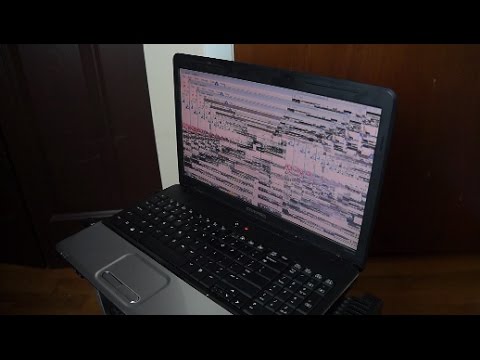 Computers and Older Users
Computers and Older Users




